Psychology Resources for Clients
Mental Health Plans



A referral is not required to see a psychologist, but patients who are referred by their GP under the Better Access Initiative may receive a Medicare rebate if eligible. The Better Access Initiative may also be referred to as Better Access to Mental Health (BAMH) or a GP Mental Health Care Plan. For simplicity, most people just use the term Mental Health Plan.
A Mental Health Plan can be prepared by a patient’s regular GP if they diagnose a mental health condition (for example anxiety or depression). The process often takes about 30 minutes so check with your medical centre if a long appointment is required.
Once the plan is prepared, the GP will discuss treatment options with their patient. They may involve medication, psychotherapy, or a combination of both. Sometimes other strategies may also be suggested.
If psychology is clinically appropriate, the GP can then refer their patient for up to 10 sessions of psychology per calendar year. This is usually divided into 6 initial sessions, and the 4 further sessions if desirable. After the initial 6 sessions, the psychologist is required to send a feedback report to the GP before a referral for the next 4 are made.
Telehealth Psychology Guide

For those comfortable with technology, telehealth psychology can provide a flexible, accessible solution. It can be mixed with in-person consultations, or delivered as a Telehealth Only Service.
- Wait Times
- Convenience
- Accessibility
- Time efficiency
- Portability
Personal and Clinical Requirements
Telehealth is an attractive option for many people. However, under some circumstances it is not suitable because it makes it difficult for the clinician to adequately treat you and manage problems. Please book an in-person service if you have any of the following:
- Suicidal intent / significant suicidal thoughts.
- Self-harming behaviour.
- Psychosis
- Disassociation
- Difficulty managing technology
Technology Requirements
The technology is simple. You require a stable internet and a connected device (phone, tablet, computer). No special software / app is needed. A link is simply sent for you to open.
Most practitioners use Teams for Telehealth Consultations (see below for details).
How do I join a Teams Meeting?
You can join a Teams meeting anytime, from any device, whether or not you have a Teams account. If you don’t have an account, follow these steps to join as a guest.
- Go to the meeting invite and select Join Microsoft Teams Meeting.
- That’ll open a webpage, where you’ll see two choices: Download the Windows app and Join on the
web instead. If you join on the web, you can use either Microsoft Edge or Google Chrome. Your
browser may ask if it’s OK for Teams to use your mic and camera. Be sure to allow it so you’ll be seen
and heard in your meeting. - Enter your name and choose your audio and video settings. If the meeting room (or another device
that’s connected to the meeting) is nearby, choose Audio off to avoid disrupting. Select Phone audio if
you want to listen to the meeting on your mobile phone. - When you’re ready, hit Join now.
- This will bring you into the lobby. We’ll notify the meeting organizer that you’re there, and someone in
the meeting can then admit you